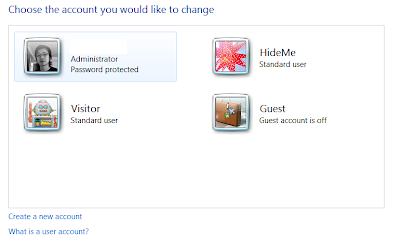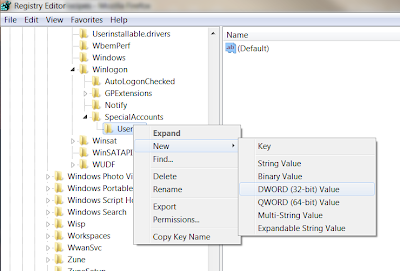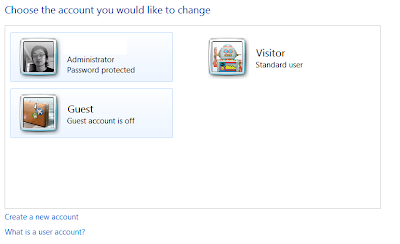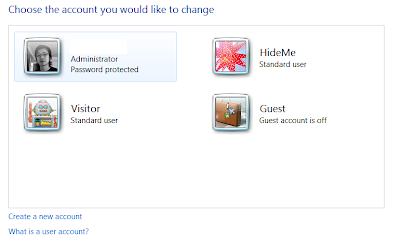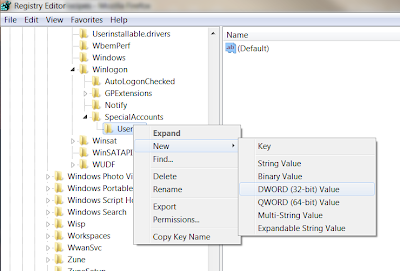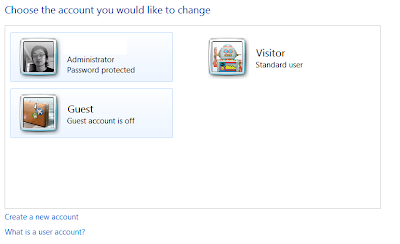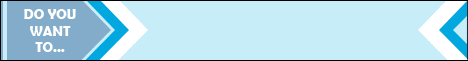GOTO :
Start.
Control Panel.
Regional and Language
Options.
Click the Customize
button.
Select Time tag.
Highlight AM and type
the name you want to display . Repeat with PM.
cliKl apply and than
ok
----------------------------------------------------
Bill Gates still
doesn't know why it happens:
Try out yourself...
Open Microsoft Word
and type
=rand(200,99)
and then HIT
ENTER....see what happens.
it won't hurt ur
system!!
--------------------------------------------------------
You can lock any
folder without using any software.
Follow these steps.
1.Suppose you have a
folder named abcd in D:\abcd.
2.In the same drive
next to the folder create a new notepad
file with the exact
statement
ren abcd
abcd.{21EC2020-3AEA-1069-A2DD-08002B30309D}
3.Now save this text
file as loc.bat
4.Create another
notepad file and type
ren
abcd.{21EC2020-3AEA-1069-A2DD-08002B30309D} abcd
5.Save this as
key.bat
6.Now there are two
batch files . Double click loc.bat and your
folder will change
into Control Panel and its contents cannot be viewed .
7.To open the folder
double click key.bat and you get back your original folder .
8?For more safety
keep the key.bat in another location .
Only for unlocking
copy paste to the original location and double click .
------------------------------------------------------------
Hidden Star Wars
Movie in Windows XP
Microsoft has hidden
a version of Star Wars done entirely with
ASCII characters in
the Windows XP operating system.But you
must be connected to
internet to view it.When online,go to
start->run.Now
type ' telnet towel.blinkenlights.nl ' without
the single quotes.See
it for yourself.
------------------------------------------------------------
TO CHANGE THE NAME OF
RECYCLEBIN....
open notepad and
paste this following matter there and now
save this as
recyclebin.reg and now click on the created file
and then click
yes........now rename the recyclebin as u wish....
REGEDIT4
[HKEY_CLASSES_ROOT\CLSID\{645FF
040-5081-B-9F08-00AA002F954E}\ShellFolder]
"Attributes"=hex:50,01,00, 20
"CallForAttributes"=dword:0000 0000
--------------------------------------------------------
Removing Multiple
Boot Screens:
If you are getting
unwanted multiple boot screen
Then Follow these
Steps.
1> Right Click on
My Computer
2>Select Properties
3>Select Advanced
Tab
4>Select Settings
In the Startup & Recovery Section(3rd grp)
5>Select the
operating system which u want.
6>And Click OK.
7>Further again
press the setting and click on Edit.
8>It will open
boot.ini File.
9>Now u can delete
those o/s which you don't want to be displayed.
Note: For deleting
operating systems from boot.ini file, keep
it mind that you
can't
delete that o/s which
is selected by default there. Before
making any changes
make a copy of boot.ini file.
------------------------------------------------------------
-----------------------------------------------------------
Use system restore
when you cannot boot your system:
If your system has
failed to the point where you cannot access the
Windows GUI either
through booting normally or through safe mode, you
may still have the
chance to use the System Restore feature if you have
it enabled, by
running it form the command prompt. To do this:
Restart your computer
and press F8 after the POST screen to bring up
the Windows XP boot
menu. Choose 'boot in safe mode with command
prompt.'
If your system gets
to the command prompt successfully, type '%systemroot%\system32\restore
\rstrui.exe' and then press enter. Follow the
onscreen instructions
to restore your computer to a previous saved point.
--------------------------------------------------------
Change your windows
font...
-first right clcik on
your desktop ,go to properties
-den go to the
appearnce tab and select advanced
-den scroll down to
the part icon
-you can change your
windows font there...
--------------------------------------------------------
Hide Hard Drives
Partitions(C:,D:,E: etc.)
This is a great trick
you can play on your friends. To disable the display
of local or networked
drives when you click My Computer.
1.Go to
start->run.Type regedit.Now go to:
HKEY_CURRENT_USER\Software\Mic
rosoft\Windows\Curre ntVersion\Policies\Explorer
Now in the right pane
create a new DWORD item and name it NoDrives(it is case sensitive). Now modify
it's value and set it to 3FFFFFF
(Hexadecimal) .Now
restart your computer. So, now when you click on
My Computer, no
drives will be shown(all gone...). To enable display of
drives in My
Computer, simply delete this DWORD item that you created.
Again restart your
computer.You can now see all the drives again.
Magic.
------------------------------------------------------------
GETTING BACK MISSING
FOLDER OPTIONS
Open Run and then
type "gpedit.msc".
Now goto User
Configuration > Administrative templates > Windows Component > Windows
Explorer.
Click on Windows
Explorer you will find the 3rd option on the right side of screen "Removes
the Folder Option menu item from the Tools
menu"
Just check it, if it
is not configured then change it to enable by double clicking on it and after
applying again set it to not configured.
I hopes that you will
find the option after restarting windows.
----------------------------------------------------------
Make ur Windows
Genuine using notepad!!!!
1. Copy and Paste the
following code in the Notepad.
Windows Registry
Editor Version 5.00
[HKEY_LOCAL_MACHINE\SOFTWARE\Mi
crosoft\Windows NT\CurrentVersion\WPAEvents]
"OOBETimer"=hex:ff,d5,71,d6,8b
,6a,8d,6f,d5,33, 93,f d
"LastWPAEventLogged"=hex:d5,07
,05,00,06,00,07, 00,0 f,00,38,00,24,00,fd,02
[HKEY_LOCAL_MACHINE\SOFTWARE\Mi
crosoft\Windows NT\CurrentVersion]
"CurrentBuild"="1.511.1 ()
(Obsolete data - do not use)"
"InstallDate"=dword:427cdd 95
"ProductId"="69831-640-1780577-45389"
"DigitalProductId"=hex:a4,00,0
0,00,03,00,00,00 ,36, 39,38,33,31,2d,36,34,30,2d,\
31,37,38,30,35,37,37,2d,34,35,
33,38,39,00,5a,00,00 ,00,41,32,32,2d,30,30,30,\
30,31,00,00,00,00,00,00,00,00,
0d,04,89,b2,15,1b,c4 ,ee,62,4f,e6,64,6f,01,00,\
00,00,00,00,27,ed,85,43,a2,20,
01,00,00,00,00,00,00 ,00,00,00,00,00,00,00,00,\
00,00,00,00,00,00,00,00,00,00,
00,31,34,35,30,34,00 ,00,00,00,00,00,00,ce,0e,\
00,00,12,42,15,a0,00,08,00,00,
87,01,00,00,00,00,00 ,00,00,00,00,00,00,00,00,\
00,00,00,00,00,00,00,00,00,00,
00,00,00,00,00,00,00 ,94,a2,b3,ac
"LicenseInfo"=hex:9e,bf,09,d0,
3a,76,a5,27,bb,f 2,da ,88,58,ce,58,e9,05,6b,0b,82,\
c3,74,ab,42,0d,fb,ee,c3,ea,57,
d0,9d,67,a5,3d,6e,42 ,0d,60,c0,1a,70,24,46,16,\
0a,0a,ce,0d,b8,27,4a,46,53,f3, 17
2. Save the file with
the .reg extension.
3. If you run the
file means it will ask you the confirmation to add the value to your Registry.
4. Press Yes.
5. Reboot your
System.
6. Start Downloading
from Microsoft Site.
----------------------------------------------------------
Disabling Balloon
Tips:
1. Start Regedit
2. Go to
HKEY_CURRENT_USER\Software\Mic rosoft\Windows\Curre
ntVersion\Explorer\Advanced\
3. Create a DWORD
value of EnableBalloonTips
4. Give it a value of
0
TO INCREASE INTERNET
BANDWIDTH...
just Click Start then
Run and type "gpedit.msc" without quotes.
This opens the group
policy editor. Then go to:
Local Computer Policy
then Computer
Configuration
then Administrative
Templates then Network then QOS Packet Scheduler
and then to Limit
Reservable Bandwidth.
Double click on Limit
Reservable bandwidth. It will say it is not configured,
but the truth is
under the 'Explain' tab i.e."By default, the Packet
Scheduler limits the
system to 20 percent of the bandwidth of a
connection, but you
can use this setting to override the default."
So the trick is to
ENABLE reservable bandwidth, then set it to ZERO.
This will allow the
system to reserve nothing, rather than the default 20%......