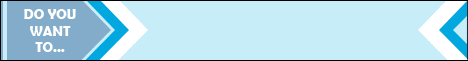Tango is a free mobile video communications service that allows you to connect with friends and family to conveniently capture and share life’s every day moments. Tango lets you see a smile while you hear the laughter that goes with it; lets you see the twinkle in her eye that accompanies her words. With Tango, you capture life as it happens. Tango works on the PC, iPhone, iPod touch, iPad, Windows Phone 7 and all Android 2.1 or later phones and tablets over 3G, 4G, and Wi-Fi, giving you the ultimate flexibility in how, where and with whom you communicate. Tango was designed for “mobile” so it’s easy to use and fast to get started. So, why wait to Tango?
Tango is a free mobile video communications service that allows you to connect with friends and family to conveniently capture and share life’s every day moments. Tango lets you see a smile while you hear the laughter that goes with it; lets you see the twinkle in her eye that accompanies her words. With Tango, you capture life as it happens. Tango works on the PC, iPhone, iPod touch, iPad, Windows Phone 7 and all Android 2.1 or later phones and tablets over 3G, 4G, and Wi-Fi, giving you the ultimate flexibility in how, where and with whom you communicate. Tango was designed for “mobile” so it’s easy to use and fast to get started. So, why wait to Tango?Features
The ultimate in convenience – Tango works on the PC, iPhone, iPod touch, Windows Phone 7 and hundreds of and Android phones and tablets, and 3G, 4G and Wi-Fi. Just go ahead and Tango.
We find the people on Tango that you know — Using your contact list, Tango automatically finds the people you can Tango with — and you can invite anyone else by text or email. On Android phones you can even Tango directly from your address book.
Easy to use, easy to get started – There’s no log in or password, and creating an account takes just seconds. Tango works the same on every device so you don’t need to learn anything new. And it was built for “mobile”, making the experience simple and intuitive.
Save money – Make free video calls and free phone calls to friends and family in the same town or around the world.
Ideal for mobile – Conserves your battery, saves your mobile data plan, and is optimized for mobile networks such as 3G and 4G to give you the best calling experience — everywhere.
It’s just like being there – Tango’s high quality video makes the experience as real as if it were face-to-face.
Communicate in a way that fits the occasion – Easily switch from video to voice and back with just a tap. Use Tango on your phone, iPod touch, or tablet — your choice.
FAQ
1. How does Tango work?
Tango offers high-quality video calling between PC, iPhone, iPod touch, iPad, Windows Phone 7 and Android phones and tablets, and works on 3G, 4G, and Wi-Fi.
Tango can be found in the App Store, Windows Marketplace and Android Market. Tango is a free download and takes seconds to register. With a single tap, invite your friends through email or a text message to Tango with you. Your friends will receive a personal invite from you and once they register, you can Tango with them immediately. If your friends already have Tango installed on their phone, their names appear in your Tango Contacts list automatically. Just tap a name and start to Tango.
2. Who can I Tango with?
You can Tango with anyone in your Tango Contacts list that has downloaded the application and registered for Tango with his or her phone number or email address. Tango then matches both the email and phone numbers in the device’s address book to let you know who they can Tango. You can also invite people to Tango by simply sending a text message or email from the Tango Invite tab on your phone.
3. How can I sign up for Tango?
Tango can be found in the App Store, Windows Marketplace and Android Market. Tango is a free download and takes seconds to register. With a single tap, invite your friends through email or a text message to Tango with you. Your friends will receive a personal invite from you and once they register, you can Tango with them immediately. If your friends already have Tango installed on their phone, their names appear in your Tango Contacts list automatically. Just tap a name and start to Tango.
2. Who can I Tango with?
You can Tango with anyone in your Tango Contacts list that has downloaded the application and registered for Tango with his or her phone number or email address. Tango then matches both the email and phone numbers in the device’s address book to let you know who they can Tango. You can also invite people to Tango by simply sending a text message or email from the Tango Invite tab on your phone.
3. How can I sign up for Tango?
Simply download Tango from the App Store, Windows Marketplace or Android Market for free. You can create an account in less than five seconds. And best of all, there is no need to create a new username and password!
4. How does Tango use my contact information?
Your contact information is used to make sure you have the best Tango experience possible. Tango uses your phone number and e-mail so people you already know can easily Tango you. Your friends see your name when you call them. And we use your email address when you send Tango invitations to your friends and family. Your privacy is very important to us and we would never share this information with any third party. Please see our privacy policy for more details.
5. How much does Tango cost?
Tango uses your data network to place video calls and does not use up the minutes of your calling plan. If you have purchased an unlimited data plan, then your mobile provider will not charge you for using Tango. If you have a plan that limits your data consumption, then on average, approximately 2GB of data will be used if you make 450 minutes of video calls over 3G or 4G. Or connect over Wi-Fi for free calls wherever you are!
Remember that Tango uses your phone’s data plan. If traveling outside the country, make sure your mobile plan covers international data roaming so there aren’t any surprises on your bill when you get home. Call your mobile service provider to ask about international calling and data plans before you leave.
6. How can I get the best call quality?
At some point, most of us have experienced low network quality, dropped calls, or slow connection speeds when calling and using applications on our phone. When this happens, your Tango video call may be affected. Use Tango on 3G and 4G when you’re out and about, but switch to Wi-Fi at home or in the office to get the best experience video calling.
7. How can I have more Tango Contacts?
Your Tango Contacts list shows your friends that have downloaded Tango on their phone. If there is someone you would like to Tango with, simply send them a text message or email from the Tango Invite tab on your phone and make sure the phone numbers and emails that they used to register with Tango are also saved in your phone’s address book. Once they download Tango, you can video call them immediately.
8. Can I use Tango to make audio calls without using video?
Yes, Tango can be used for both audio and video calling. We’ve made it easy for you to switch from audio to video and back to audio during a single call.
9. Will Tango remain free or will I be charged?
Tango’s core service – voice and video calling – will always remain free. We will introduce premium, paid services later this year that will enhance your calling experience.

Remember that Tango uses your phone’s data plan. If traveling outside the country, make sure your mobile plan covers international data roaming so there aren’t any surprises on your bill when you get home. Call your mobile service provider to ask about international calling and data plans before you leave.
6. How can I get the best call quality?
At some point, most of us have experienced low network quality, dropped calls, or slow connection speeds when calling and using applications on our phone. When this happens, your Tango video call may be affected. Use Tango on 3G and 4G when you’re out and about, but switch to Wi-Fi at home or in the office to get the best experience video calling.
7. How can I have more Tango Contacts?
Your Tango Contacts list shows your friends that have downloaded Tango on their phone. If there is someone you would like to Tango with, simply send them a text message or email from the Tango Invite tab on your phone and make sure the phone numbers and emails that they used to register with Tango are also saved in your phone’s address book. Once they download Tango, you can video call them immediately.
8. Can I use Tango to make audio calls without using video?
Yes, Tango can be used for both audio and video calling. We’ve made it easy for you to switch from audio to video and back to audio during a single call.
9. Will Tango remain free or will I be charged?
Tango’s core service – voice and video calling – will always remain free. We will introduce premium, paid services later this year that will enhance your calling experience.