 Have you lost a valuable files on your PC, memory card, usb and so on. Don't worry about that, because when a files is deleting from your computer, memory card and usb, it is not deleted forever, because you can recover deleted files, But when you deleted a files from computer it will reach in recycle, even if you empty recycle bin also don't worry guys about that deleted files because you can recover in recycle bin also, and there are lot of software available in around us, but almost softwares are costly or not full version, but here we giving to you a cracked version and no money.
Have you lost a valuable files on your PC, memory card, usb and so on. Don't worry about that, because when a files is deleting from your computer, memory card and usb, it is not deleted forever, because you can recover deleted files, But when you deleted a files from computer it will reach in recycle, even if you empty recycle bin also don't worry guys about that deleted files because you can recover in recycle bin also, and there are lot of software available in around us, but almost softwares are costly or not full version, but here we giving to you a cracked version and no money.How to Recover Deleted Files
1. When the download is completed, then extract the zip file and install it.
2. Open the Recover My Photos and check mark the Manually Set Option.
3. Now just check mark Search for lost files and Try determine filesize of lost files.
4. Now it's time for choosing, which you need to recover from which location, (here i select the local disk :D) and click Next button.
5. Check mark which types of files you want to recover.
6. Wait few minutes for recovering deleted files. Below image you can understand more than 800 files found.
7. Now your files are recovered, You can see 2 column and if you check mark on first column, then you can save completely which you recoverd or when you are selecting in second column, you can see which you recovered, so you can save that method also.
8. Select the folder, where you want to save the recovered files.
Serial Key:
Name: Nutans Soft And Games
Serial: PKB73X-UEWTHG-3KC7QN-ZWGGRX-4TRTJX-RTHJX8-UEC94F-N362E9
Name: NSAG
Serial: M292R4-PJ0QBG-XBG7GE-393ZYM-G1D727-UT75FY-8K8EZB-G4BCXN






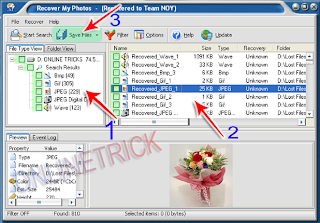

No comments:
Post a Comment