Facebook the Second Biggest Site Of internet Created A virtual World On internet and Changed The Trend Of Soical Networking.
The current population of Facebook is just over $300 million users and is close to passing the population of the US which is $307 million.
But Approximatly 100 Millions Account are Fake and About 80% of Fake Profiles Created By Boys as A fake Girl's Profile.Many peoples are also using 2-3 or even more facebook profiles to fool others.
The current population of Facebook is just over $300 million users and is close to passing the population of the US which is $307 million.
But Approximatly 100 Millions Account are Fake and About 80% of Fake Profiles Created By Boys as A fake Girl's Profile.Many peoples are also using 2-3 or even more facebook profiles to fool others.
Today i will Show You The way to Spot A Fake Facebook ID. :)
Don't Worry You Can Apply This Trick To Spot Fake ID On Other Social Networking Sites Like Google Plus,Twitter e.t.c
Sometimes Guys Uses Fake Girl's Profile To fool Us.They Put A Gorgeous Model Celebrity Photos As A Appeal For send request to them and Accept Request From Them.
So how will You Spot A Fake Facebook ID If the Profile Contains Every Information Looks Like Actual and Also A Less Known model's Photograph As Her Profile picture.
The Answer Is Simple By 'Googling'...:)
Yes!! You heard it Right...Google Also Have a Option By which You can Search Information By using Any Image.This Is Very Handy Feature Introduced By Google Known As Google Goggles.:)
Lets See How You Can Do That.
Yesterday A girl Send Me a Friend Request But i Am Confused That Whether her Account Is Real Or Fake..So i am Going to Find out the Truth Behind Her Profile.. :)
Yesterday A girl Send Me a Friend Request But i Am Confused That Whether her Account Is Real Or Fake..So i am Going to Find out the Truth Behind Her Profile.. :)
- Then Next Thing You Have To Do That Is To openimages.google.com
In Your Browser.- And Click On Camera Sign In Search Bar As You Can See In image Below.
- After that A Small Bar will Open.Select "Upload an image".
Then Browse The Downloaded Image. And Finally Upload That Image. - After That You Can able to find a Number Of Search Results Based On that Image.As You Can See Below.
As You can See In First Image. The Girl Who Send Me A Request Have name "Jyanthika".And Claims That The Profile Pic Is her. But At The Last Image we Can Find Out The Reality Of her Profile By Google Image Search.Originally The Profile Pic Is Of "Samantha". Who Is Actually A tamil Actress. :)
Bingo You Had Spotted A Fake Facebook ID!!
enjoy!!!
Bingo You Had Spotted A Fake Facebook ID!!
enjoy!!!


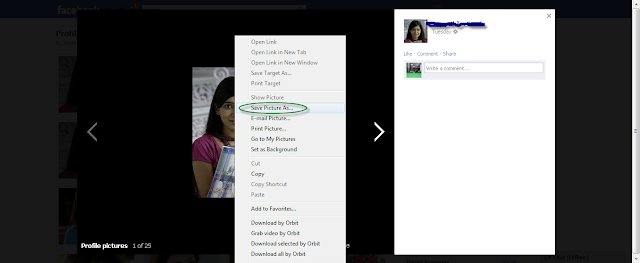

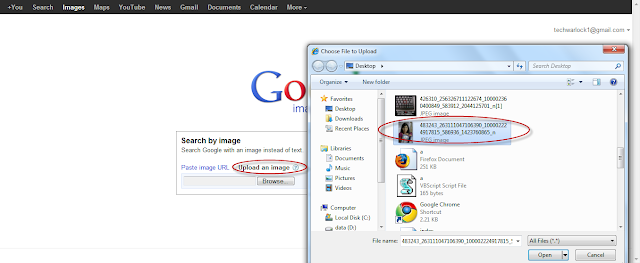

No comments:
Post a Comment