When ever we try to delete some files or folder in our PC some times it shows an error like this
* Cannot delete file: Access is denied
* There has been a sharing violation.
* The source or destination file may be in use.
* The file is in use by another program or user.
* Make sure the disk is not full or write-protected and that the file is not currently in use.
or some different errors like this when ever you try to delete files. For this problem Unlocker is the solution!. To get rid of this problem follow the simple steps as shown below
1. First you need to download a software called Unlocker & install it.
2. Simply right click the folder or file and select Unlocker

3. If the folder or file is locked, a window listing of lockers will appear

Works on: Windows 2000 / XP / 2003 / Vista
File Size : 237.50 KB






















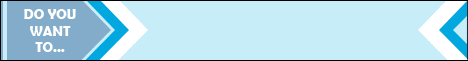


No comments:
Post a Comment