
To do so go to
start->run->Regedit
Registry Key:
HKEY_LOCAL_MACHINE\SOFTWARE\Microsoft\Windows\
CurrentVersion\Explorer\BitBucketModify/Create the Value Data
Type(s) and Value Name(s) as detailed below.Data Type:
DWORD // Value Name: NukeOnDeleteSetting for Value Data:
[0 = Use Recycle Bin / 1 = Permanently Delete]
Exit Registry and Reboot
Another Method
start->run->gpedit.msc-> user configuration ->desktop->
remove recycle bin from desktop->double click->change it not
configured to enable->apply and ok.now come to start->run->
gpupdate.exe and press enter.
your recycle bin icon is gone from desktop nad you will need to revert
your settings for get that back.after reverting setting
make sure to run gpupdate.exe command.






















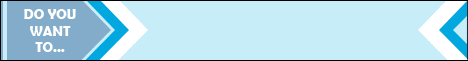
No comments:
Post a Comment