Hey friends, the following tutorial would make it easy to shutdown/restart your computer by just a double-click. Following steps would create shortcuts as mentioned in the above picture, in just 20 seconds. Checkout....!!
1) Right-click on desktop --> New --> Shortcut

2) In "Type the location of the item" box, type,
shutdown -s -t 00

Click Next> button.
3) In "Type a name for this shortcut"
Shutdown (or some other name of your choice)

Click Finish button.
4) Change the icon of your choice by right-click over the shortcut --> Properties --> Change icon.
5) Do the same for Restart too. Just change the code with,
restart -r -t 00






















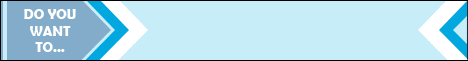
No comments:
Post a Comment