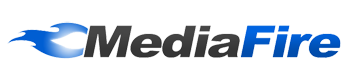
How to Resume Mediafire Downloads With IDM ?
Hi all users, as you know that millions of files including movies are uploaded and downloaded daily from mediafire, one of the best free file hosting site. Usually mediafire gives resume function to its downloads as the maximum file size allowed is 200 MB for free user. However sometimes the resume will only last for a few minutes, and the download will not resume if you sent request to resume downloads. But this problem can easily be solved.
Tools You'll Needed :
1. Internet Download Manager
2. File downloaded from mediafire that interrupted in the middle of download
3. Firefox Browser
Steps to follow:
1. At Firefox, click Menu Bar Tools -> Options -> Privacy -> Remove individuals cookies -> write "mediafire" (without the quotes and all lowercase) -> Remove Cookies (ie remove all the cookies that come from mediafire site) -> Close (after you sure all cookies from mediafire are deleted ).
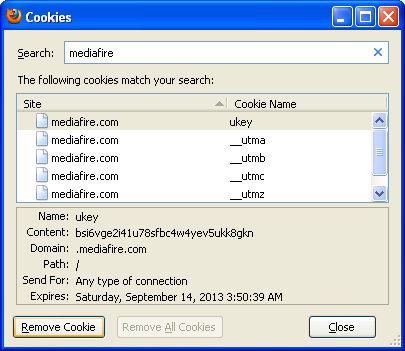
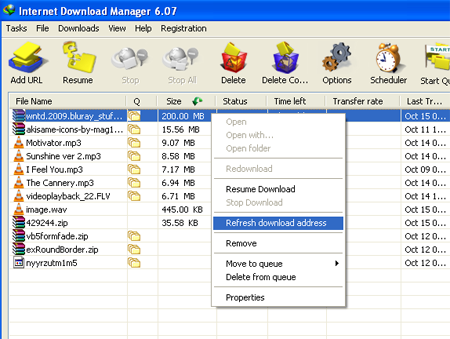
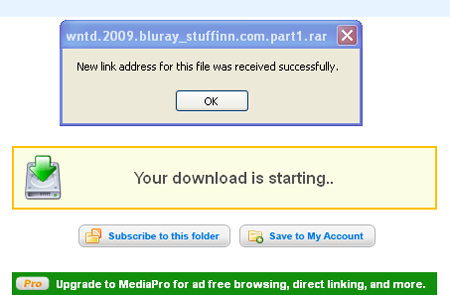
4. It's all you have to do for resuming your download.






















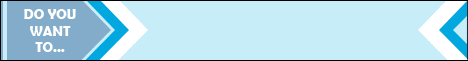
No comments:
Post a Comment