If you are using a Desktop computer then it’s easy to turn ON or OFF your monitor screen. But still if you are lazy enough to stretch your hand to the monitor screen you can use one cool small application to make your life easier.
PushMonitorOff is a tiny app which allows you to control your monitor screen from your keyboard. This tool comes handy for laptop users too. As most of the laptops don’t have the different ON/OFF button for the screen. So those who believe in saving energy can use this tool when needed.

The app is very easy to use. Whenever you feel like turning ON/OFF your monitor you just have to press Shift+F1.
You can change this shortcut key also using the options provided in the software.























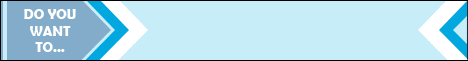

No comments:
Post a Comment